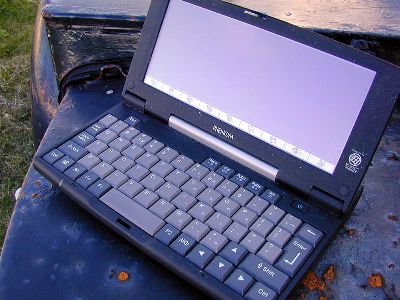Floating images and wrapping text with Postie
The sun is out, it looks like spring finally got up even here.So, it is time to get out and away from the computer, right?
Wrong. I have this old Windows CE machine: the faithful LG Phenom Express. It has travelled far and survived many hardships. It will come along camping, and help me stay in touch by mobile phone and GPRS. I see these little critters are getting impossible to find these days- I suppose they are dismissed as relics from the stoneage, but still, they are quite amazingly powerful cigarbox typewriters.
So, naturally I’m setting up a blog to receive posts by email, and also to display any images I attach properly formatted, with CSS controlled text flow to the left or to the right. It’s faster to type, and the original file is much more human-readable.
For testing I am putting the first image here above to the right, and the the second to the left, using the “float” property to flow text around. When clicked they should display at full size in a separate window. The geek-in-me insists that i **MUST** make some resident macros for the divs that position images: hit ctrl-l and the flow-text-left-template is entered automatically. WordPress will resize uploaded images to a width of 400 by default, but sometimes this should be overridden. And then, and then, and then . . . maybe by the end of summer the system will be ready. . . in the meanwhile I’ll just stay put and THINK ABOUT communicating.
Time for a cup of tea, methinks. Hope these images float to where I want them to float, and that the pseudo-cron that tells WordPress to check for new posts on the secret email address every fifteen minutes will actually do so.
Add comment June 4th, 2007